| Welcome, Guest |
You have to register before you can post on our site.
|
| Forum Statistics |
» Members: 13,923
» Latest member: Ivan
» Forum threads: 1,681
» Forum posts: 6,742
Full Statistics
|
| Online Users |
There are currently 1480 online users.
» 0 Member(s) | 1476 Guest(s)
Applebot, Baidu, Bing, Google
|
| Latest Threads |
Is it possible to view ot...
Forum: Ventoy Discussion Forum
Last Post: Krinal
6 hours ago
» Replies: 2
» Views: 110
|
Some ISOs won't boot with...
Forum: Ventoy Discussion Forum
Last Post: Haubi
01-29-2026, 09:21 AM
» Replies: 1
» Views: 4,710
|
[SOLVED] HDD Regenerator ...
Forum: Ventoy Discussion Forum
Last Post: tenshikohaku
01-29-2026, 08:07 AM
» Replies: 8
» Views: 54,907
|
the potentail risk when u...
Forum: Ventoy Discussion Forum
Last Post: longpanda
01-28-2026, 12:29 AM
» Replies: 3
» Views: 3,291
|
Need a working configurat...
Forum: iVentoy Discussion Forum
Last Post: anku7
01-23-2026, 12:41 PM
» Replies: 0
» Views: 478
|
QEMU + Ventoy USB: UEFI b...
Forum: Ventoy Discussion Forum
Last Post: EtaBeta
01-22-2026, 08:29 PM
» Replies: 0
» Views: 336
|
Project: Booting Ventoy f...
Forum: Ventoy Discussion Forum
Last Post: tenshikohaku
01-20-2026, 03:33 AM
» Replies: 2
» Views: 1,074
|
Default to BIOS boot
Forum: iVentoy Discussion Forum
Last Post: thestraycat
01-14-2026, 08:32 PM
» Replies: 3
» Views: 6,730
|
Ventoy Injection Plugin
Forum: Ventoy Plugin Forum
Last Post: nguyen ha thai trong
01-08-2026, 12:52 PM
» Replies: 2
» Views: 988
|
Problem installing & runn...
Forum: iVentoy Discussion Forum
Last Post: Susan028
12-21-2025, 06:36 AM
» Replies: 8
» Views: 21,944
|
|
|
 [SOLVED] Install Ventoy to NVMe under Linux
[SOLVED] Install Ventoy to NVMe under Linux |
|
Posted by: aaronpriest - 09-18-2020, 03:10 AM - Forum: Ventoy Discussion Forum
- Replies (6)
|
 |
Howdy!
I can't get ./Ventoy2Disk.sh to install to an NVMe drive under various Linux distributions, though SATA SSD works fine. I suspect it has something to do with the partition names starting with a p, such as p1, p2, etc. where on SATA it only has the number itself, such as /dev/sdb1, sdb2, etc. With NVMe it looks like /dev/nvme1n1p1, nvme1n1p2, etc. Here is the error where it dumps out:
ubuntu@vps:~/ventoy-1.0.21$ sudo ./Ventoy2Disk.sh -I -r 400000 -s -g /dev/nvme1n1
**********************************************
Ventoy: 1.0.21
longpanda admin@ventoy.net
https://www.ventoy.net
**********************************************
Disk : /dev/nvme1n1
Model: WDC CL SN720 SDAQNTW-512G-2000 (nvme)
Size : 476 GB
Style: GPT
You will reserve 400000 MB disk space
Attention:
You will install Ventoy to /dev/nvme1n1.
All the data on the disk /dev/nvme1n1 will be lost!!!
Continue? (y/n) y
All the data on the disk /dev/nvme1n1 will be lost!!!
Double-check. Continue? (y/n) y
Create partitions on /dev/nvme1n1 by parted in GPT style ...
Done
mkfs on disk partitions ...
create efi fat fs /dev/nvme1n1p2 ...
mkfs.fat 4.1 (2017-01-24)
success
mkexfatfs 1.3.0
ERROR: failed to open '/dev/nvme1n11' in read-write mode: No such file or directory.
writing data to disk ...
sync data ...
esp partition processing ...
Install Ventoy to /dev/nvme1n1 successfully finished.
ubuntu@vps:~/ventoy-1.0.21$
I tried booting off the livecd.iso, but it only shows /dev/sda and /dev/sdb (which don't exist) and thus it can't install to them, it says "Failed to access /dev/sdb, maybe root privilege is needed". It doesn't show /dev/nvme0n1 and /dev/nvme1n1 if I hit refresh.
|

|
|
| The best way to boot DOS ??? |
|
Posted by: mat-industries - 09-17-2020, 06:31 PM - Forum: Ventoy Discussion Forum
- Replies (13)
|
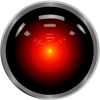 |
I am still looking for a way to boot DOS properly. My main concern is to use Dos for BIOS flash functions.
In my opinion, an ISO is not suitable for this, because I always want to add new flash files and would have to create a new ISO every time.
In my opinion the best way would be to boot DOS from a VHD.
Has anyone already done that ???
The 2nd possibility would be to boot a DOS ISO, (RAM) and Ventoy mounts into the ISO-Boot a directory from the USB-Stick as DOS drive.
I found something interesting, maybe you can realize this with Ventoy. (The page is in german)
https://www.plop.at/de/vhdloader.html
If you have another idea, I would be very interested to hear how you solve it for you.
|

|
|
|