| Welcome, Guest |
You have to register before you can post on our site.
|
| Forum Statistics |
» Members: 13,923
» Latest member: Ivan
» Forum threads: 1,681
» Forum posts: 6,742
Full Statistics
|
| Online Users |
There are currently 824 online users.
» 0 Member(s) | 820 Guest(s)
Baidu, Bing, Google, Internet Archive
|
| Latest Threads |
Is it possible to view ot...
Forum: Ventoy Discussion Forum
Last Post: Krinal
8 hours ago
» Replies: 2
» Views: 115
|
Some ISOs won't boot with...
Forum: Ventoy Discussion Forum
Last Post: Haubi
01-29-2026, 09:21 AM
» Replies: 1
» Views: 4,712
|
[SOLVED] HDD Regenerator ...
Forum: Ventoy Discussion Forum
Last Post: tenshikohaku
01-29-2026, 08:07 AM
» Replies: 8
» Views: 54,914
|
the potentail risk when u...
Forum: Ventoy Discussion Forum
Last Post: longpanda
01-28-2026, 12:29 AM
» Replies: 3
» Views: 3,297
|
Need a working configurat...
Forum: iVentoy Discussion Forum
Last Post: anku7
01-23-2026, 12:41 PM
» Replies: 0
» Views: 479
|
QEMU + Ventoy USB: UEFI b...
Forum: Ventoy Discussion Forum
Last Post: EtaBeta
01-22-2026, 08:29 PM
» Replies: 0
» Views: 337
|
Project: Booting Ventoy f...
Forum: Ventoy Discussion Forum
Last Post: tenshikohaku
01-20-2026, 03:33 AM
» Replies: 2
» Views: 1,074
|
Default to BIOS boot
Forum: iVentoy Discussion Forum
Last Post: thestraycat
01-14-2026, 08:32 PM
» Replies: 3
» Views: 6,731
|
Ventoy Injection Plugin
Forum: Ventoy Plugin Forum
Last Post: nguyen ha thai trong
01-08-2026, 12:52 PM
» Replies: 2
» Views: 990
|
Problem installing & runn...
Forum: iVentoy Discussion Forum
Last Post: Susan028
12-21-2025, 06:36 AM
» Replies: 8
» Views: 21,955
|
|
|
| Remove the suffix (extension) from the name in the menu |
|
Posted by: momosala - 10-04-2020, 12:00 PM - Forum: Ventoy Discussion Forum
- Replies (2)
|
 |
Is there a setting so that the sufixe (extension) of the ISO or WIM name does not appear in the menu list?
Thank you
I found in the documentation that it was possible to add in ventoy.json a "menu_alias" that allows to change the names of folders and files.
But considering the fact that my USB key contains several dozen ISOs, setting up the menu-alias would be tedious.
Isn't there a more global method to prevent file extensions from appearing in the menu?
|

|
|
| [SOLVED] Ventoy BOOT Problem - GRUB Error |
|
Posted by: FroggieTheGremlin - 10-02-2020, 07:02 PM - Forum: Ventoy Discussion Forum
- Replies (4)
|
 |
Greetings! GRUB newbie here. I've been using VENTOY successfully on lots of machines, mostly Legacy-MBR types. I just tried to use it on an HP 8510p Core2Duo (Legacy-MBR) and GRUB flashes an error (too fast to see) and winds up at the GRUB prompt.
I used the "ls (hd0,1)" and "ls (hd0,2)" GRUB commands to give a quick look at the partitions on the VENTOY build (which is a 1tB USB HDD). Partition 1 looks normal seeing an exFAT FileSystem with the proper label and size. Partition 2 says "No known FileSystem detected" with the proper 32mB size. All my partition tools say that the 32mB partition is of the FAT16 type.
Any idea what might be happening here...??? Thanks in advance for any offered help.
|

|
|
 [SOLVED] Ventoy update/upgrade
[SOLVED] Ventoy update/upgrade |
|
Posted by: Midas - 10-01-2020, 01:07 PM - Forum: Ventoy Discussion Forum
- Replies (3)
|
 |
Hi @all.
There are scant reports of anyone updating -- specifically from v1.0.21 to v1.0.22 -- with Ventoy installed to computer internal HDD/SSD.
I just tried to upgrade my setup (see https://forums.ventoy.net/showthread.php...46#pid1746 and https://forums.ventoy.net/showthread.php...88#pid1488) by booting a Linux Mint 20 livecd ISO image and issuing the following command in a terminal:
Code: $ sudo sh Ventoy2Disk.sh -u /dev/sda
And got the following error:
Code: /dev/sda does not contain ventoy or data corupted
Please use -i option if you want to install ventoy to /dev/sda
The system is working with no errors with v 1.0.21 -- except for what I reported in the "This is not a standard device and is not officially supported" thread (https://forums.ventoy.net/showthread.php?tid=612) -- and I can see all disk perfectly (plus they show up OK in Mint when I run '$ sudo fdisk -l').
![[Image: sda1.png]](https://i.postimg.cc/BbXWb6KP/sda1.png)
There was one positive upgrade report (https://forums.ventoy.net/showthread.php...07#pid1807) but I was still afraid it wouldn't work in my case, after other previous reports regarding different Ventoy versions, and so it is... Do I have to reinstall everything? 
Follow-up:
I just tried Ventoy v1.0.22 for Windows -- because the Linux version apparently doesn't have the '-U' parameter -- and got only the "Install" button active, so "Update" is not an option...
![[Image: ventoy-update.png]](https://i.postimg.cc/NF1tpwBM/ventoy-update.png)
As an alternative, is there any chance to perform the update manually? How? 
|

|
|
| Boot Windows 7 from VHD ? |
|
Posted by: mat-industries - 09-29-2020, 05:58 PM - Forum: Ventoy Discussion Forum
- Replies (4)
|
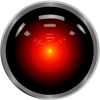 |
Hello everyone,
i tried today to install Windows 7 in several ways into a VHD and start it with Ventoy.
I always tried to boot in BIOS mode, but no matter how I created the VHD I got a Bluescreen 07b at boot time.
I also tried to patch the registry to AHCI, but without success.
Did Windows 7 already run one of you ???
I would like to have it on the Ventoy Stick, then I don't need a local installation anymore. :-)
|

|
|
| "No Whole search " option in Global plugin |
|
Posted by: apple3000 - 09-29-2020, 03:02 AM - Forum: Ventoy Discussion Forum
- Replies (1)
|
 |
i have many files in USB.
there are Some PE files in /PE
and iso files in /Source
and etc.. 1st folders, sub folders, sub sub folders... many..in usb.
So, take many times to scan and display files, folders in root without below option.
{ "VTOY_DEFAULT_SEARCH_ROOT": "/PE" }
But, with option "VTOY_DEFAULT_SEARCH_ROOT", just display files in /PE. no shows files wim or iso in root. To solve this problem, I Have to collect ISO, WIM in One Folders.
so I sugesstion,
Without "VTOY_DEFAULT_SEARCH_ROOT", Do not scan All folder and files USB. Just scan root folder and 1st folders.
|

|
|
| Boot Windows XP from VHD ??? |
|
Posted by: mat-industries - 09-27-2020, 12:20 PM - Forum: Ventoy Discussion Forum
- Replies (5)
|
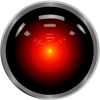 |
Since the latest version of Ventoy also supports booting from VHD, I have been working on this for the last few days.
Windows (different versions) I get all of them running.
Windows XP I unfortunately can't get to run. :-(
Maybe someone of you has a VHD with XP and the integrated drivers for Vboot to test.
Did anyone of you already manage that ???
|

|
|
| Boot Linux from VHD ??? |
|
Posted by: mat-industries - 09-27-2020, 12:17 PM - Forum: Ventoy Discussion Forum
- Replies (11)
|
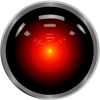 |
Since the latest version of Ventoy also supports booting from VHD, I have been working on this for the last few days.
Windows (different versions) I get all of them running.
Linux however does not. I tried everything I could think of, but without success.
Did anyone of you already manage that ???
|

|
|
| Windows 7 installation bug 1.0.21 |
|
Posted by: L1yod - 09-26-2020, 10:43 PM - Forum: Ventoy Discussion Forum
- Replies (1)
|
 |
after the 1st stage of installing windows 7, after copying the files after the first restart of the computer, it will boot from the USB flash drive and press f4 to search and boot windows to continue the installation, then the installation will not complete successfully and will give an error later windows setup could not configure windows to run on this hardware. But if you manage to immediately remove the USB flash drive after the first reboot, so that Windows itself goes to the second stage of installation, then everything is installed well. The bug is only Windows 7 different images, on 8.1 and 10 Windows the bug does not appear.
|

|
|
|